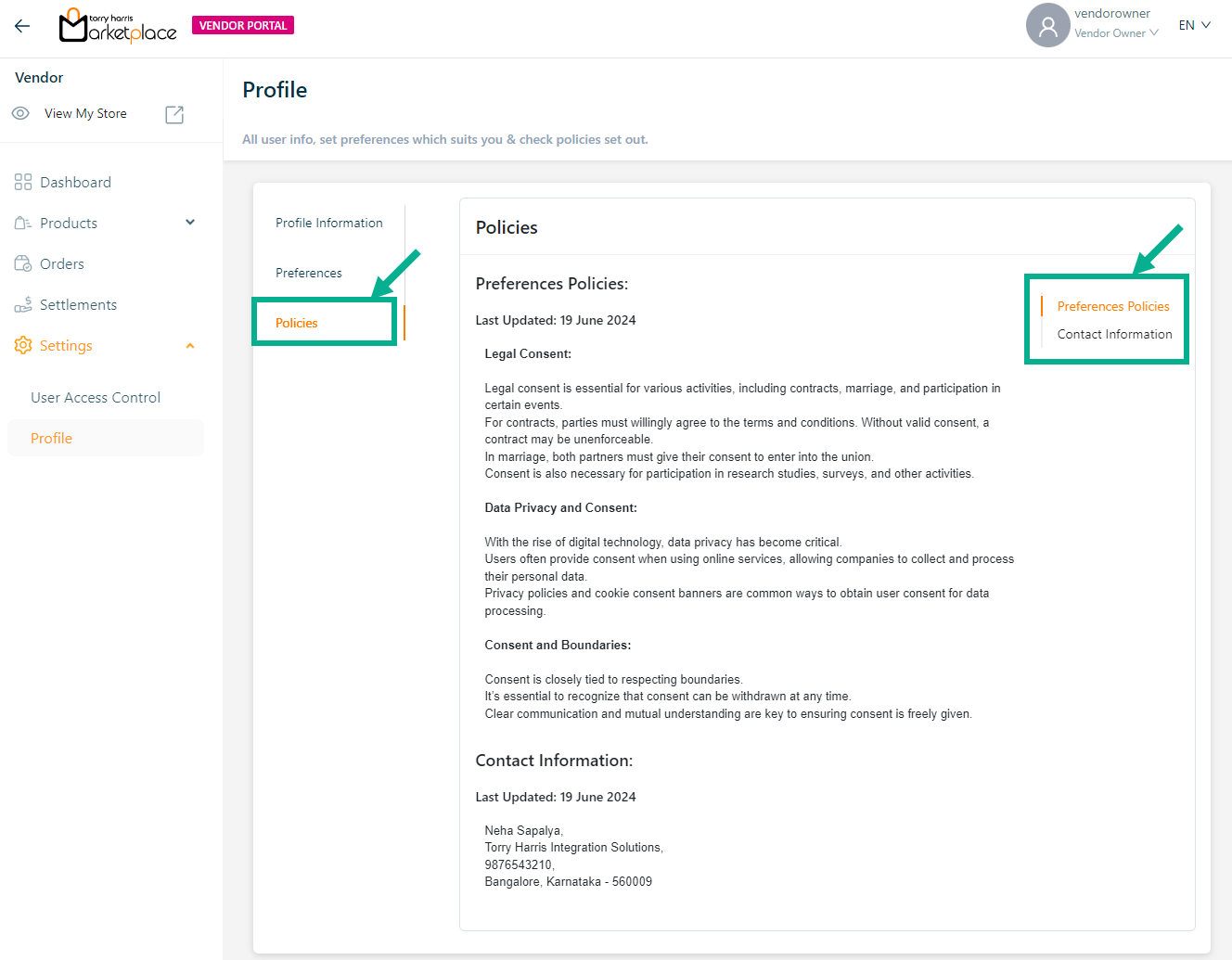Profile
Profile Information
This displays a brief description of the user, including First Name, Last Name, Email ID and User Onboarded date.
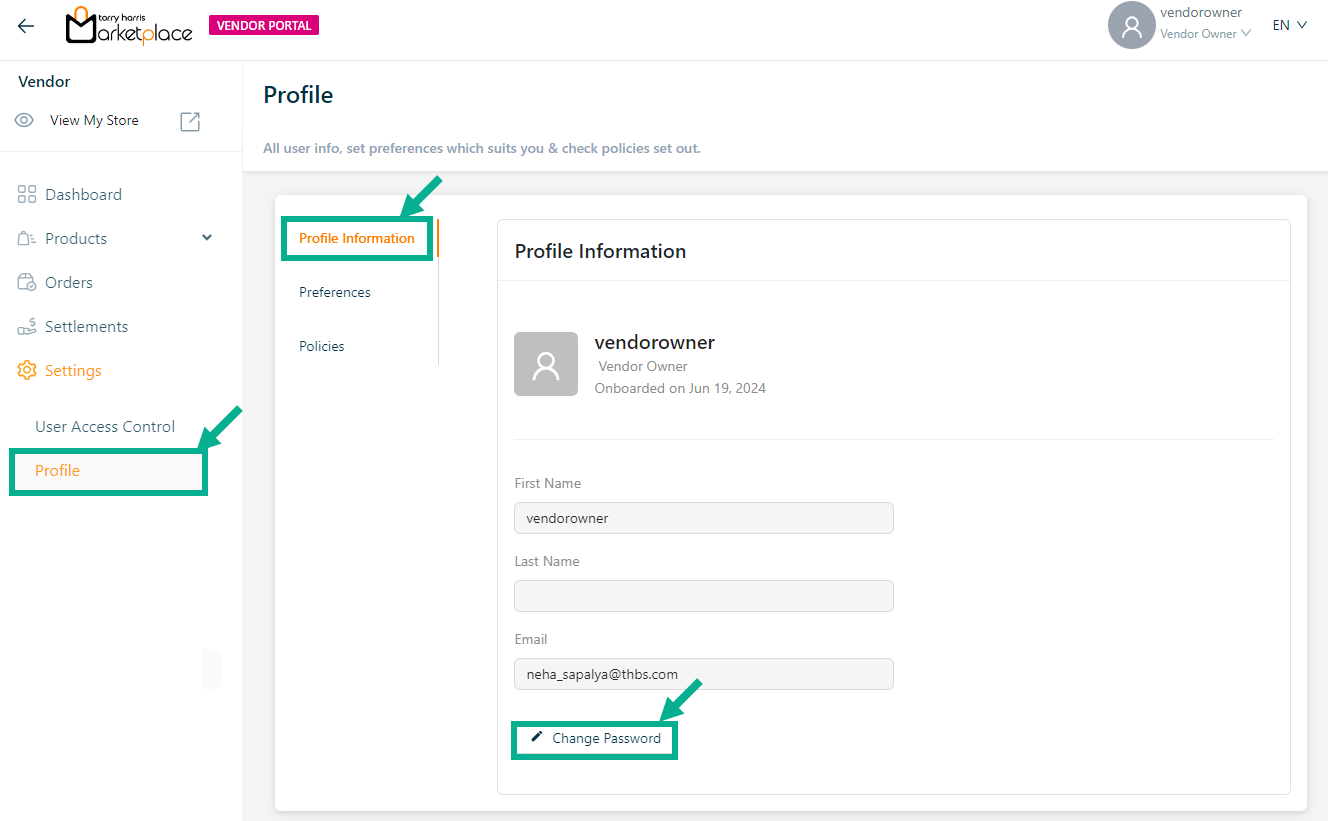
- Click the Change Password button to change the password.
The Change Password dialogue box appears as shown below.
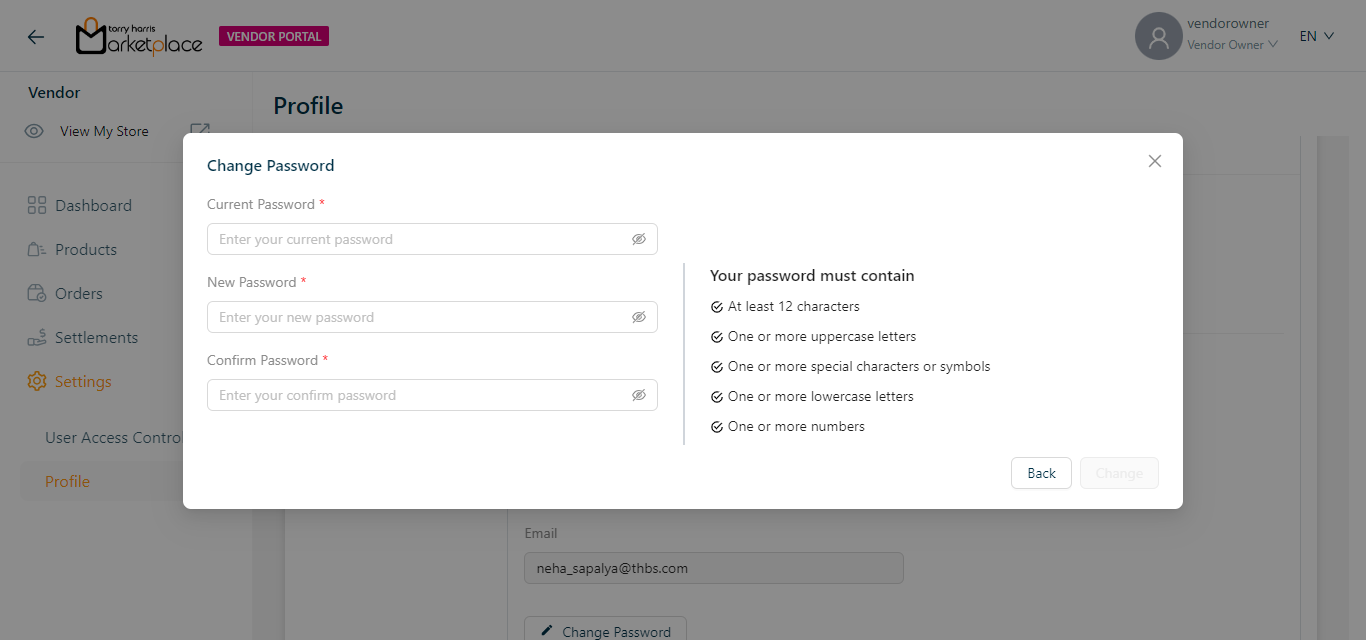
info
The new password should not be equivalent to the previous three passwords.
- Enter the Current Password, New Password, and Confirm Password.
info
Password must contain minimum of 12 characters and include at least one uppercase letter, one lowercase letter, one number, and one special character.
- Click Save.
On saving, the confirmation message appears as shown below.
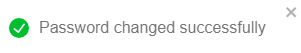
Preferences
This feature notifies the user about important activity related to your products and services.
- Enable the checkbox to get order updates.
info
Disable the checkbox to stop receiving order updates.
- Click Save.
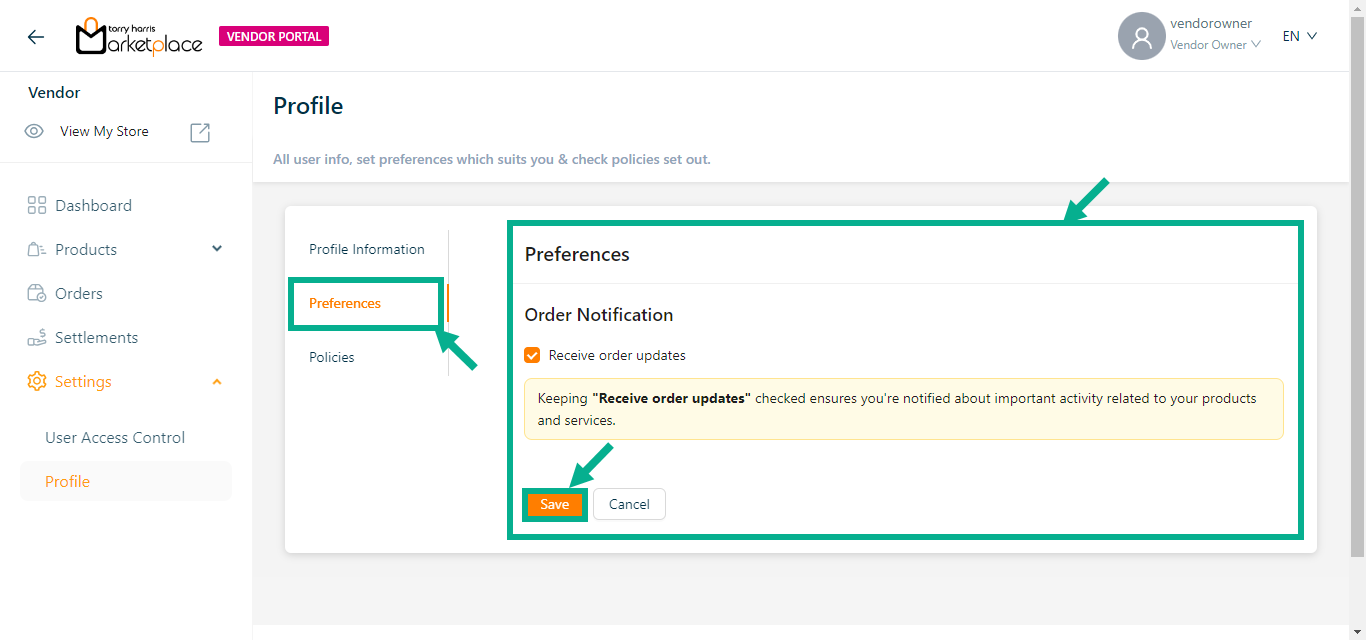
On saving, the confirmation message appears as shown below.
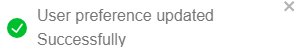
Policies
The relevant policies and contact details for the Vendor portal are shown in this section.